Added Facebook / Instagram lead form
Today, the functionality for receiving applications from Facebook / Instagram lead forms has been added to our program. Now all requests from your customers through the Facebook / Instagram lead form will be sent to our system instantly, with the notification of the responsible manager via Viber / Telegram / SMS / Email. This will significantly increase the efficiency of feedback, which means it will increase the number of your orders.
To link Facebook / Instagram lead forms, you need to go to the "Lead form" section, create a new lead form, fill in all the settings and select the appropriate type:
.com.png)
Save the lead form and enter it by clicking the "View" button. You will see the following window:
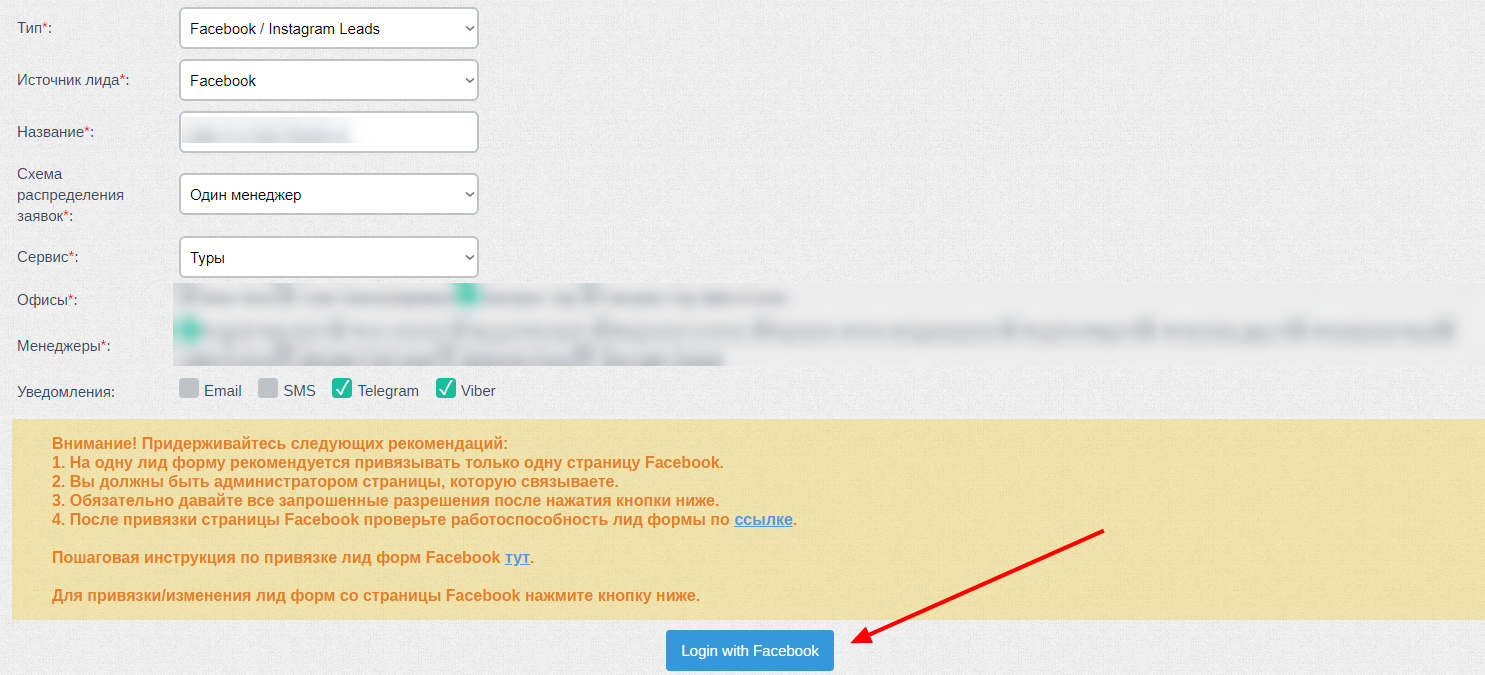
Read the recommendations carefully and press the blue button. Next, you will need to allow our application to access your ad data, for this you need to accept several permissions:
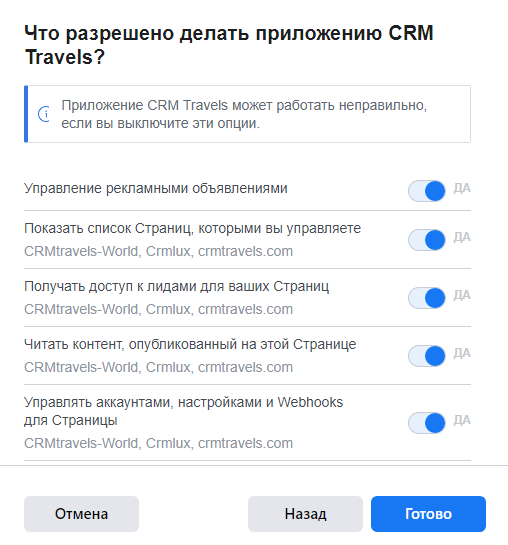
Be sure to grant all permissions and click Finish. You will see the following:
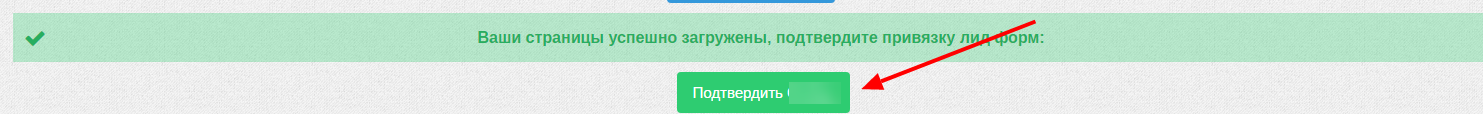
Click the "Confirm Your Page Name" button and you will see the inscription:
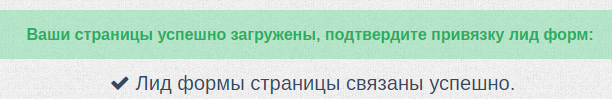
After that, all applications from your Facebook / Instagram lead forms will instantly go to our program in the "Applications" section. And the manager responsible for the application will receive a notification by Viber / Telegram / SMS / Email.
16.11.2020