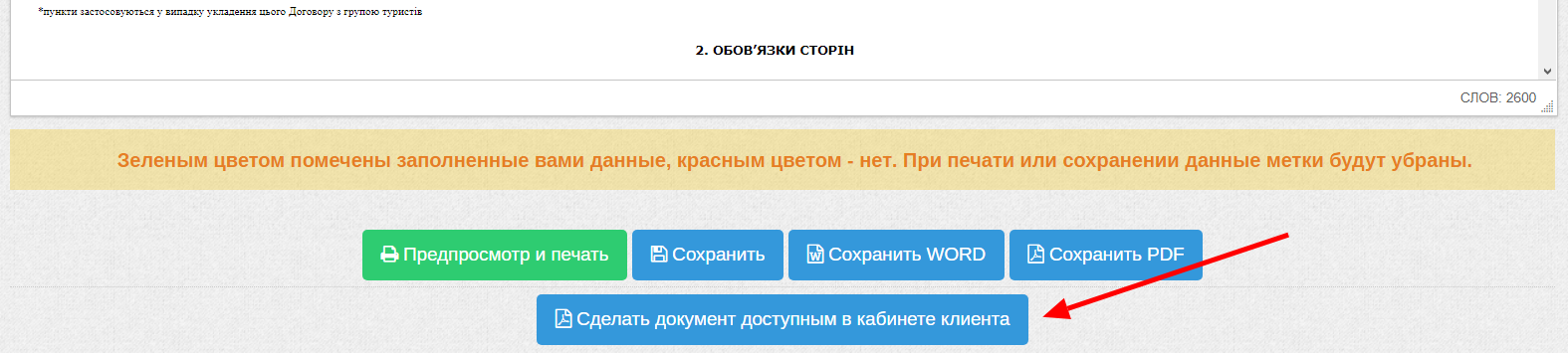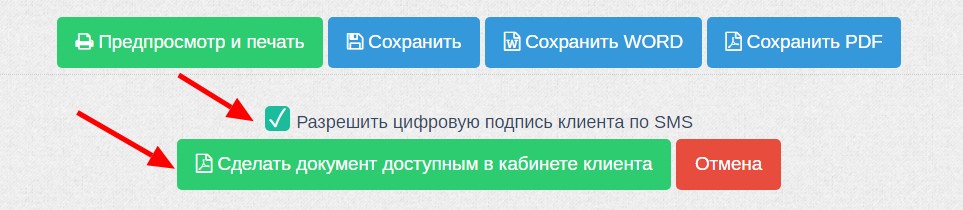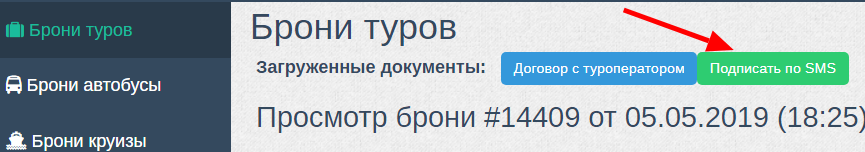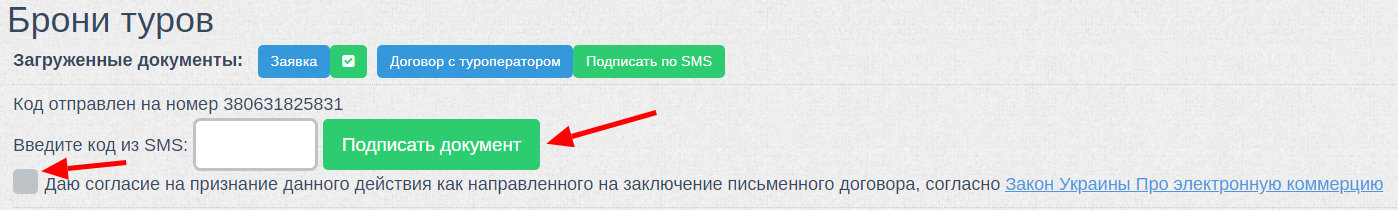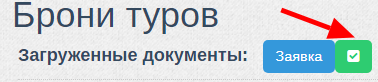Added digital signature for customers
Today, the CRM Travels program for travel agencies has added the function of digital signature by SMS of all documents on the tour by clients. This means that your customers can now receive and sign documents for the tour remotely, without visiting your office. This will significantly save the time of your managers, increase the convenience for customers, and thus increase sales of tours.
In order to use the function, you first need to activate the SMS sending module in the "Company" -> "Modules" section. Then you need to register the access data for the module in the "Offices" section, go to the desired office, then the "SMS module" tab and fill out the information from your account with our partner for sending SMS. You can find the cost of sending SMS on the partner’s website (link in the Company section when the module is activated). Who already uses SMS mailing, you do not need to make these settings.
After that, you can use digital signatures for customers. In viewing the document you need to press the button:
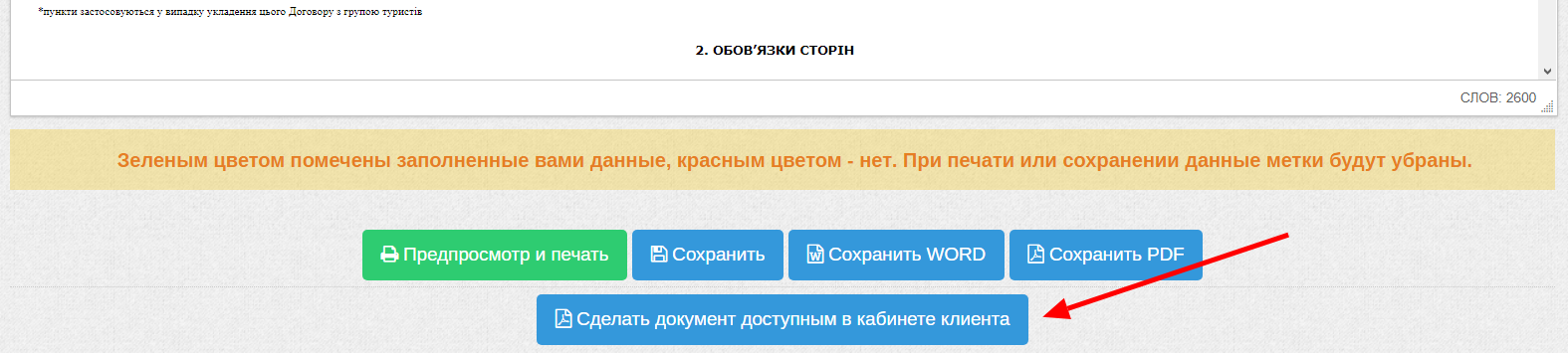
After that, check the Allow signature box and click Make document available:
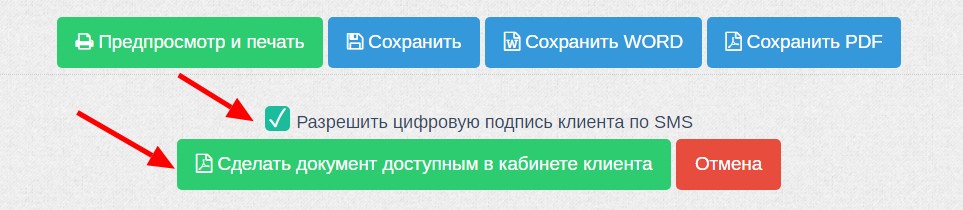
After that, the document will be displayed in the client’s office and he will be able to view and sign it. If you do not check the digital signature, the client can only view and download the document. In the client’s office, the documents will look like this:
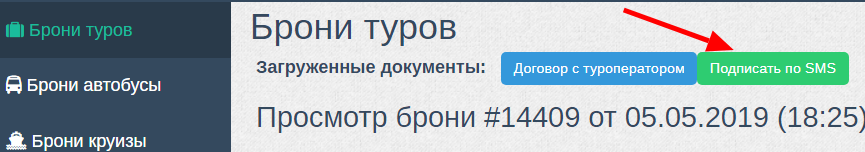
When you click the “Sign by SMS” button, the client will receive a message with a confirmation code, which he must enter in a special field in his account, as well as confirm his consent to the intention to sign the document in accordance with applicable laws:
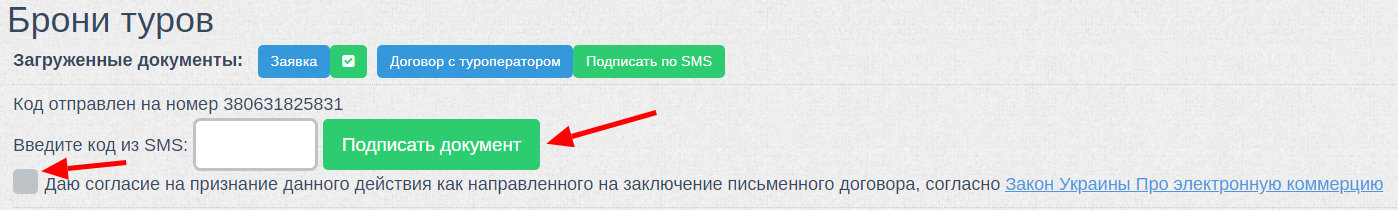
After that, a green checkmark will appear in the client’s office saying that the document is signed:
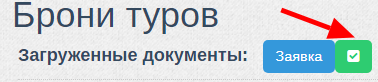
The manager in the reservation section will also have a corresponding note, indicating that the reservation has documents signed by the client:

21.03.2020