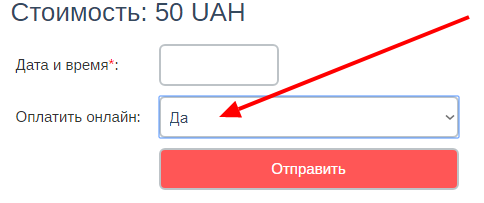Added online payment
Today, functionality has been added to our program for online payment of orders using the LiqPay payment gateway. The functionality is absolutely free for all our customers, you only pay the commission of the payment system and accept payments to your bank account. Now your customers will be able to most conveniently pay for any order online. To start accepting payments via LiqPay, you need to register at www.liqpay.ua and go through a store check (contact LiqPay support), then you will receive API working keys in the Settings section:
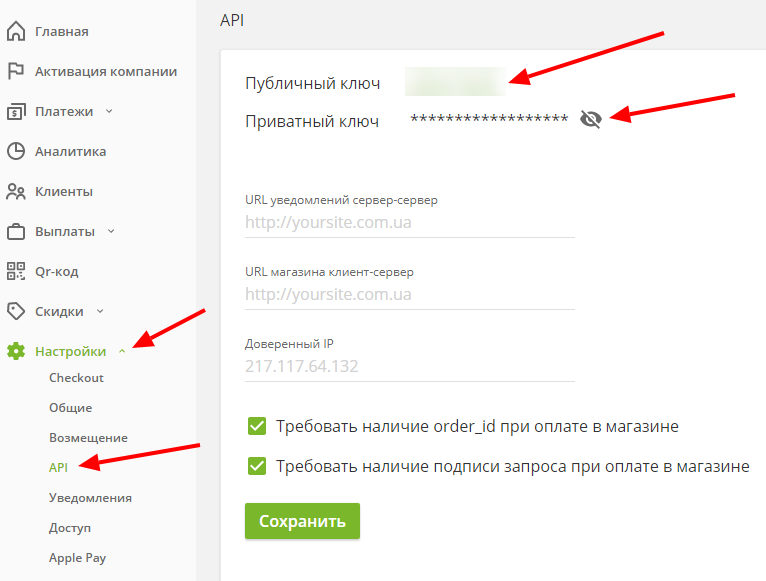
Next, we move on to the settings in our CRM. We go to the Company - Details section (select the necessary details) and select LiqPay for online payment, indicate the commission, as well as the counterparty and the destination for payment of the payment system commission, as well as indicate the public and private keys.
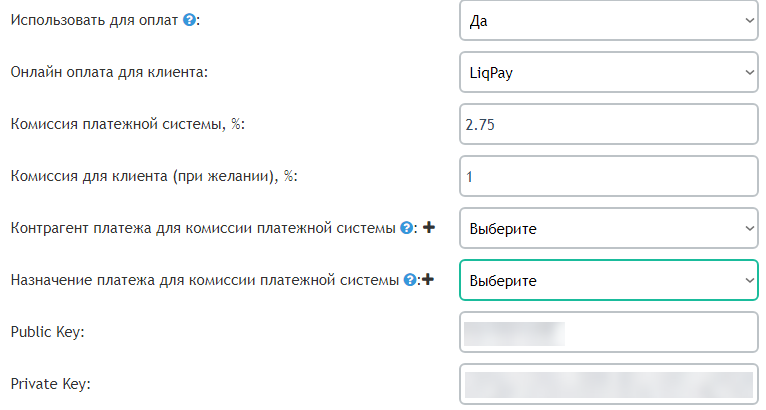
This completes the setup, and now when creating a customer payment for the selected details on which LiqPay payment is configured, you will see a button for online payment under the amount:
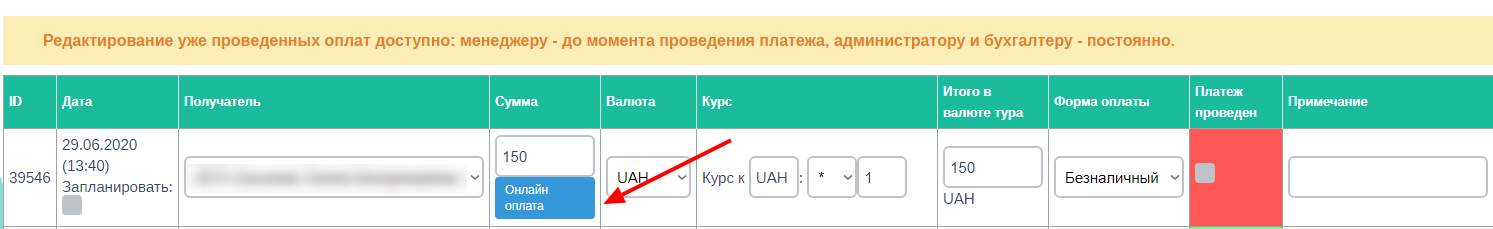
When you click, you will see the following payment page, a link to which you can send to the client for online payment:
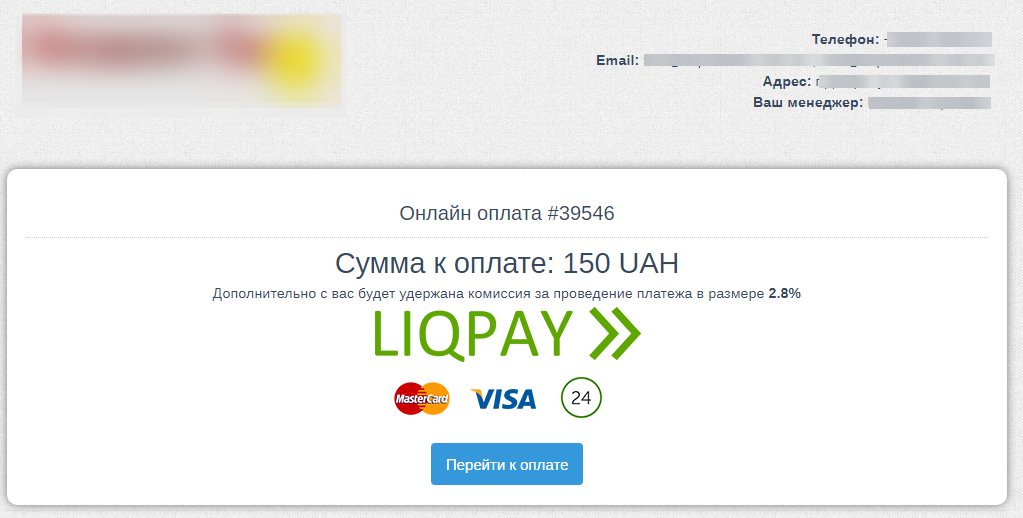
Also, your customers can pay for the order online in their personal account, for this you need to go to the desired order on the Cost tab:
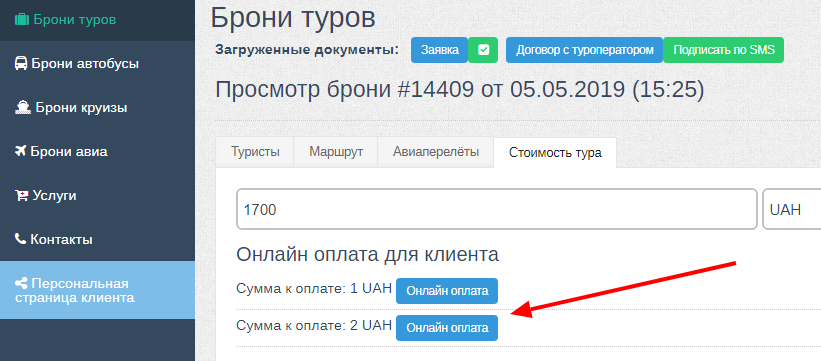
Online payment is also available in lead forms for the Services. For the possibility of online payment, you need to go to the desired lead form and in the Online payment settings select the necessary details on which LiqPay is configured:
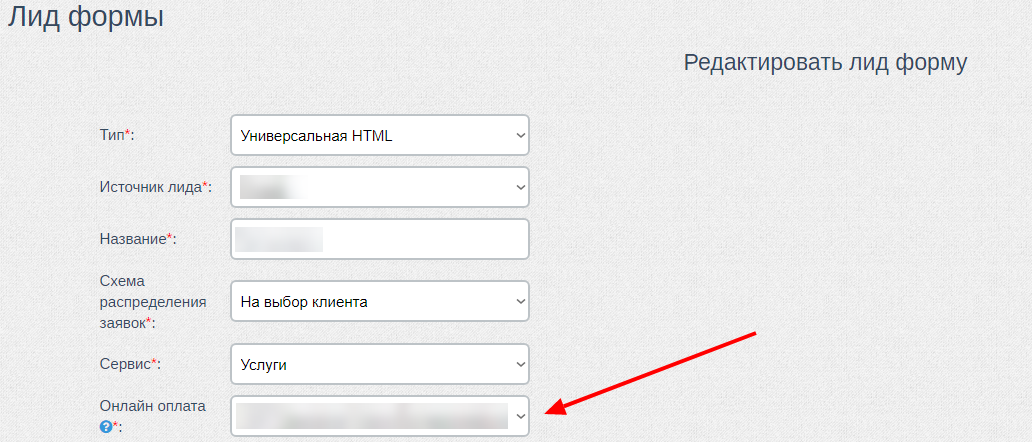
After that, the option of online payment for services for the client immediately after sending the form will become available in your lead form: